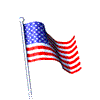Start the Web Publishing
Wizard then click Next.
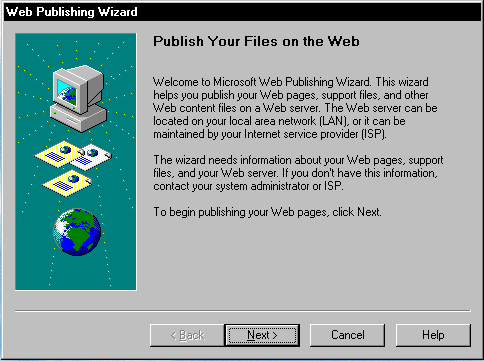 |
Select the File or
Folder that you would like to publish.
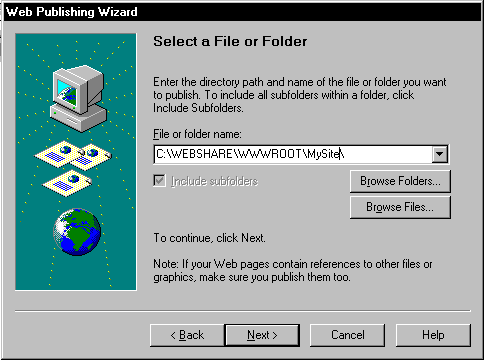
|
Select the Web Server
you want to publish to,
If this is the first time you are
publishing to your Server
Click the New button.
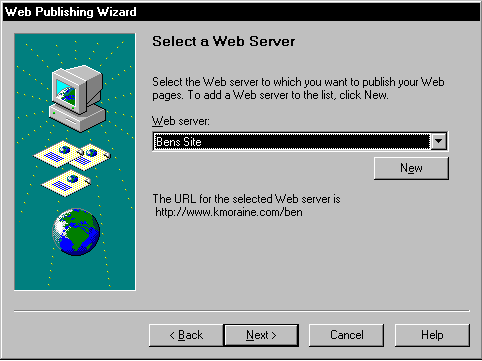
|
Enter a descriptive name for
your Server.
Then click the Advanced button.
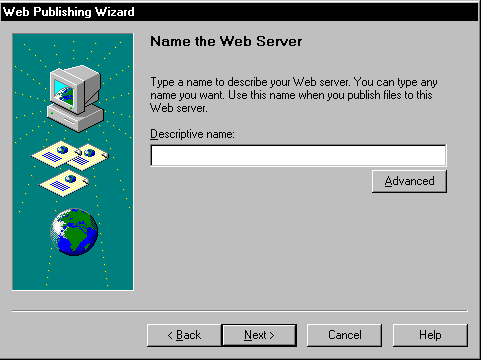
|
In Select your Service
provider. Select FTP then click Next
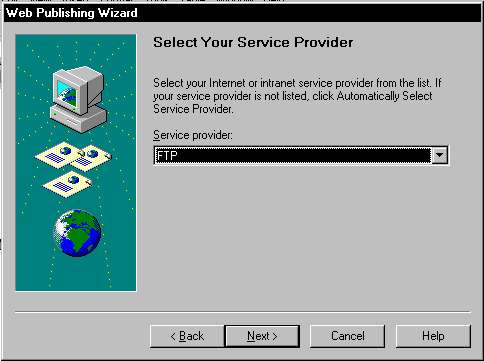
|
Specify the URL and
Directory
http://www.kmoraine.com/MySite
Note: Substitute "MySite" with the name
of your Site this is usually your User-Name
your Local directory should be the files you selected
from Select a File or Folder.
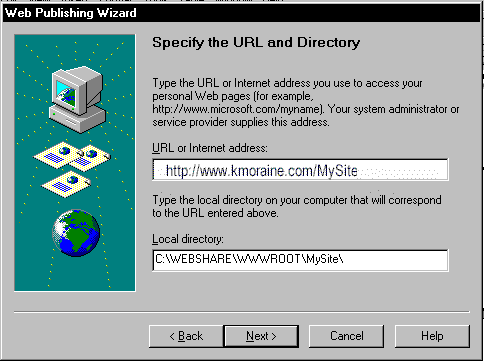
|
Select
your FTP Server and Subfolder. In the FTP Server field enter
www.kmoraine.com.
Leave the SubFolder Blank.
Notice that URL for your Web Server and Directory says
http://www.kmoraine.com/MySite
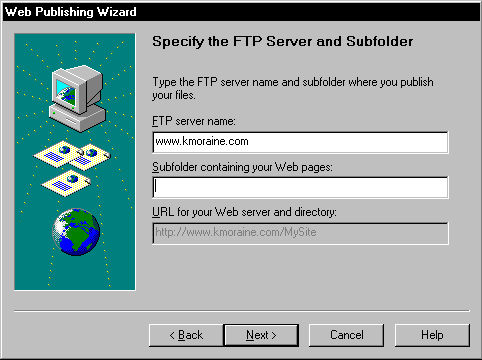
|
Click Next
Then Finish.
You will be prompted for your User Name and Password
Enter them then click Ok thats it your done
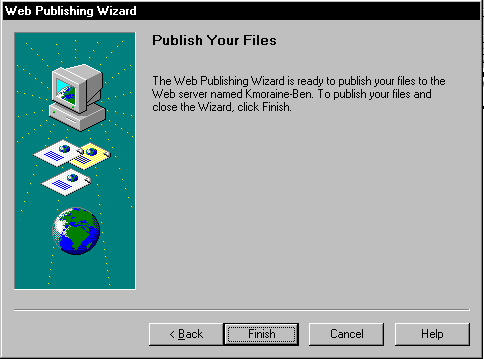
|
| |